projectPlan Workflow
Marsel Scheer
2019-12-28
projectPlan_workflow.RmdA Simple plan grows
For this vignette we try to work through a simple project hopefully every can grasp, i.e. replace an old kitchen in a household with a new one.
Planning
We start with a simple list
- measure kitchen
- make a rough plan
- check if friends can recommend a company
- make an appointment for the planning
- plan the new kitchen with the company
- buy/pay the new kitchen
- make an appointment for installation
- install new kitchen
It is easy to see that there are already some dependencies. For instance, no one will install our new kitchen if did not paid for it! Depending on how rough the plan is, we might need to measure the kitchen first. So we open up LibreOffice Calc enter every point in one row and save it as an xlsx-file. The usual workflow is to edit the plan for instance using LibreOffice Calc, import the plan with R and let R do the caclualtions.
The installed package provides an xlsx that already contains the structure that is necessary to start using the package. Executing the following line will show the location of the xlsx:
It contains the plan we roughly sketched at the beginning of this section.
raw_plan <- system.file("template","projects.xlsx", package = "projectPlan") %>%
projectPlan::import_xlsx()
DT::datatable(raw_plan)A few notes on the columns in the spreadsheet (more details later):
- section is used just to get a bit more structure into the tasks
- id is used identify a task (to be used in depends_on/start-columns)
- task is clear
- depends_on defines dependencies, for instance we need to measure the kitchen before we make a (rough) plan for the kitchen
- start can be
- TODAY (this is substitute by the current date) or
- an id (for instance, we can ask our friends at any time but we decided to do this after we made our rough plan. So this is not a dependency! We just planned to do it after a certain task)
- a hardcoded date (yyyy-mm-dd), for instance when the task actually was started
- est_duration is the estimated duration in days.
- end is end date (yyyy-mm-dd) of the task. For instance when the task was completed or aborted.
- status can be empty or contain the special terms AWAIT, UNSCHEDULED or ABORTED.
- resource can be a comma separated list
- progress is a number between 0 and 100
- deadline is a date
- other columns are ignored by projectPlan
As you can see the xlsx also has three other columns that will not be used by the package but those columns are quite handy in practice:
- now is a column to mark a task somehow that allows to easily find it in the spreadsheet application. For instance, if you plan to work on four tasks over the day this column can contain a string like !NOW! in order to find them quickly with using the search-functionality of the spreadsheet-application
- microtask is a column to split up a task in further smaller tasks. For instance, after the installation of the kitchen we want to check the functionality of various things.
- comments is of course a column for kind of information/documentation.
projectPlan::import_xlsx will import ALL sheets and use the sheet name as the project name. The sheet name will be ignored if one has a column project.
Now we can easily calculate explicit timelines for the tasks
plan <- raw_plan %>%
projectPlan::wrangle_raw_plan()
timelines <- plan %>%
projectPlan::calculate_time_lines()
#> WARN -- 2019-12-28 09:25:41 -- projectPlan/h.exclude_weekends(earliest_start_time, end): start 2019-12-28 is on a weekend. Shift end 2019-12-29 by 2 day(s).
timelines %>%
dplyr::select(task, resource, time_start, time_end, dist_end_to_deadline) %>%
dplyr::arrange(time_start) %>%
DT::datatable()We can also easily visualize the timelines.
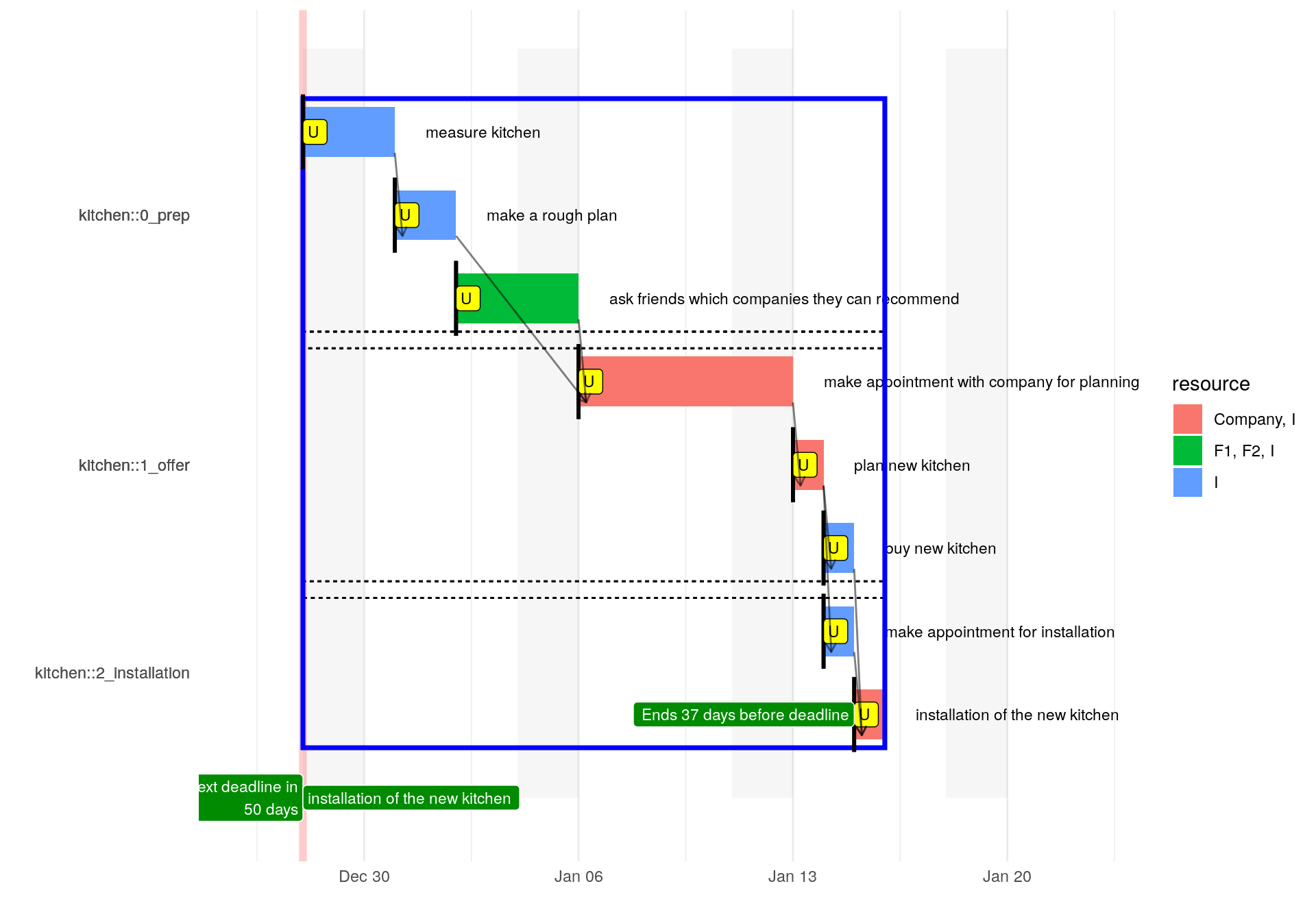
Work in progress
Let’s look at an updated version of the project plan:
This plan shows that we started 3 week ago and we updated the spreadsheet over the time. We already completed the first three tasks. But making a rough plan took us 4 days instead of the planned 2 days.
We already know that we want to contact the company Life&Cook but we were not able to call the company for a few days and therefore the project plan shows a gap between “ask friends …” and “make appointment …”. Furthermore, one of our friend told us that we should make the appointment with Mrs. Gray because he knows her personally and is convinced that she will make a fair offer. Unfortunately, we have to wait until she calls back because she currently is on sick leave, therefore this task has status AWAIT. Note, if the estimated end of the task is in the past but status is AWAIT, then end of the task is automatically set to today. We set the progress for the task “make appointment” to 50 to indicate the we already started the task. Instead of reformulate the task for the appointment one could simply add a comments column to the spreadsheet. Currently such a comments column is ignored by projectPlan. However, a deadline is automatically created for a task in status AWAIT, where the estimated end of the task (which is today if the estimated end is in the past) is used as the date for the deadline. Of course, an existing deadline will not be modified. The corresponding gantt-chart is:
raw_plan %>%
projectPlan::wrangle_raw_plan() %>%
projectPlan::calculate_time_lines() %>%
#tidyr::separate_rows(resource) %>%
projectPlan::gantt_by_sections(show_dependencies = TRUE)
#> WARN -- 2019-12-28 09:25:44 -- projectPlan/h.exclude_weekends(earliest_start_time, end): start 2019-12-28 is on a weekend. Shift end 2019-12-29 by 2 day(s).
Incorporate another project plan
Assume that we already planned our new kitchen with Mrs. Gray and we already have an appointment for the installation of the new kitchen on . Life&Cook can dispose the old kitchen for us but we would have to pay for that. So we try to sell the kitchen but at least one week before the installation Life&Cook need to know if they have to dispose the old kitchen for us. So the new plan is:
Note that row 8 has no explicit start or end date. It has only a deadline one week before installation and the dependency sell_kitchen::sell. The latter is a cross-project-dependency. We will create the project sell_kitchen in the next step.
In order to show a bit more of the package-functionality we create a new project for selling the old kitchen. The new project will be located in a separate spreadsheet with the name sell_kitchen and contains two sections. Note the first depends_on entry, i.e. kitchen::appointment_install, which again is a cross-project-dependency.
Importing the xlsx-file (every project in a separate sheet) will result in a raw plan containing all projects. Hence, we can easily calculate timeline taking all projects and there possible dependencies into account:
tmp_time_lines <- raw_plan %>%
dplyr::bind_rows(sell_kitchen) %>%
projectPlan::wrangle_raw_plan() %>%
projectPlan::calculate_time_lines()
tmp_time_lines %>%
projectPlan::gantt_by_sections(show_dependencies = TRUE)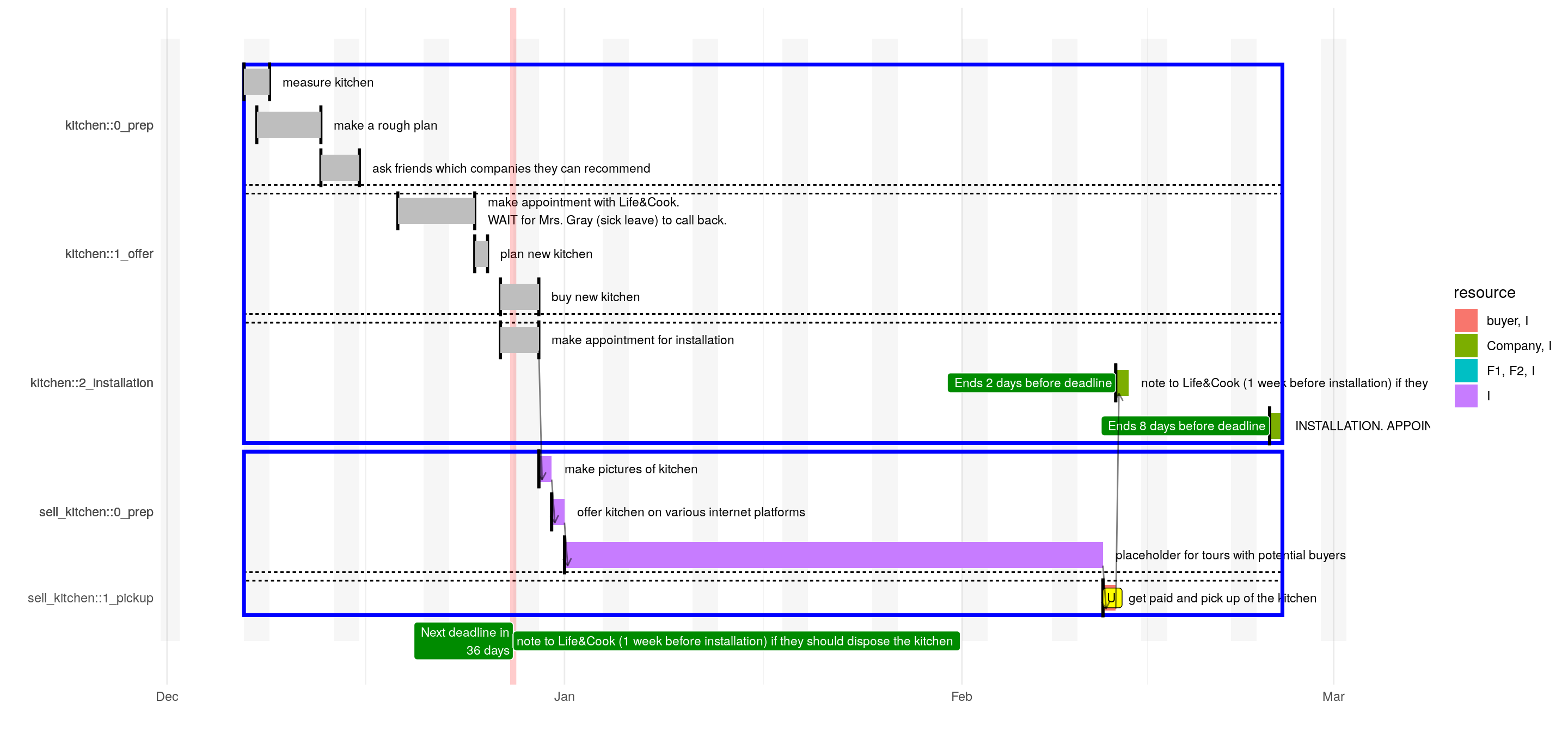
The gantt-chart now easily reveals that if the project sell_kitchen goes as planned, then we can inform Life&Cook 2 days before we reach the last time when we can hire Life&Cook to dispose our kitchen.