The simTool package: Facilitate simulations
Marsel Scheer
2025-04-10
Source:vignettes/simTool.Rmd
simTool.RmdA first example
- Generate data
- Fit different models
- Repeat step 1 and 2 three times
- Summarize the results with respect to the different data generating functions and models by calculating mean and standard deviation for the corresponding model terms
regData <- function(n, SD) {
x <- seq(0, 1, length = n)
y <- 10 + 2 * x + rnorm(n, sd = SD)
tibble(x = x, y = y)
}
eval_tibbles(
expand_tibble(fun = "regData", n = 5L, SD = 1:2),
expand_tibble(proc = "lm", formula = c("y~x", "y~I(x^2)")),
post_analyze = broom::tidy,
summary_fun = list(mean = mean, sd = sd),
group_for_summary = "term",
replications = 3
)Warning:
[1m
[22mThe `.dots` argument of `group_by()` is deprecated as of dplyr 1.0.0.
[36mℹ
[39m The deprecated feature was likely used in the
[34mdplyr
[39m package.
Please report the issue at
[3m
[34m<https://github.com/tidyverse/dplyr/issues>
[39m
[23m.
[90mThis warning is displayed once every 8 hours.
[39m
[90mCall `lifecycle::last_lifecycle_warnings()` to see where this warning was generated.
[39m
[38;5;246m# A tibble: 16 × 12
[39m
fun n SD replications summary_fun proc formula term estimate std.error statistic
[3m
[38;5;246m<chr>
[39m
[23m
[3m
[38;5;246m<int>
[39m
[23m
[3m
[38;5;246m<int>
[39m
[23m
[3m
[38;5;246m<int>
[39m
[23m
[3m
[38;5;246m<chr>
[39m
[23m
[3m
[38;5;246m<chr>
[39m
[23m
[3m
[38;5;246m<chr>
[39m
[23m
[3m
[38;5;246m<chr>
[39m
[23m
[3m
[38;5;246m<dbl>
[39m
[23m
[3m
[38;5;246m<dbl>
[39m
[23m
[3m
[38;5;246m<dbl>
[39m
[23m
[38;5;250m 1
[39m regData 5 1 1 mean lm y~x (Interc… 10.1 0.692 16.5
[38;5;250m 2
[39m regData 5 1 1 mean lm y~x x 2.92 1.13 3.59
[38;5;250m 3
[39m regData 5 1 1 mean lm y~I(x^2) (Interc… 10.5 0.544 20.2
[38;5;250m 4
[39m regData 5 1 1 mean lm y~I(x^2) I(x^2) 2.71 1.04 3.20
[38;5;250m 5
[39m regData 5 1 1 sd lm y~x (Interc… 1.45 0.288 6.89
[38;5;250m 6
[39m regData 5 1 1 sd lm y~x x 1.84 0.471 3.71
[38;5;250m 7
[39m regData 5 1 1 sd lm y~I(x^2) (Interc… 1.32 0.185 4.38
[38;5;250m 8
[39m regData 5 1 1 sd lm y~I(x^2) I(x^2) 2.15 0.352 2.62
[38;5;250m 9
[39m regData 5 2 1 mean lm y~x (Interc… 9.86 1.26 7.85
[38;5;250m10
[39m regData 5 2 1 mean lm y~x x 3.42 2.05 1.66
[38;5;250m11
[39m regData 5 2 1 mean lm y~I(x^2) (Interc… 10.6 1.18 8.99
[38;5;250m12
[39m regData 5 2 1 mean lm y~I(x^2) I(x^2) 2.65 2.24 1.17
[38;5;250m13
[39m regData 5 2 1 sd lm y~x (Interc… 0.209 0.037
[4m4
[24m 0.393
[38;5;250m14
[39m regData 5 2 1 sd lm y~x x 1.17 0.061
[4m0
[24m 0.515
[38;5;250m15
[39m regData 5 2 1 sd lm y~I(x^2) (Interc… 0.128 0.048
[4m8
[24m 0.436
[38;5;250m16
[39m regData 5 2 1 sd lm y~I(x^2) I(x^2) 1.32 0.092
[4m7
[24m 0.542
[38;5;246m# ℹ 1 more variable: p.value <dbl>
[39m
Number of data generating functions: 2
Number of analyzing procedures: 2
Number of replications: 3
Estimated replications per hour: 75937
Start of the simulation: 2025-04-10 18:38:43.240327
End of the simulation: 2025-04-10 18:38:43.382548Introduction
The purpose of the simTool package is to disengage the research from any kind of administrative source code which is usually an annoying necessity of a simulation study.
This vignette will give an introduction into the simTool package mainly by examples of growing complexity. The workhorse is the function eval_tibbles. Every parameter of this function will be discussed briefly and the functionality is illustrated by at least one example.
Workflow
The workflow is quite easy and natural. One defines two data.frames (or tibbles), the first one represents the functions that generate the data sets and the second one represents the functions that analyze the data. These two data.frames are passed to eval_tibbles which conducts the simulation. Afterwards, the results can nicely be displayed as a data.frame.
Defining the data.frames for data generation and analysis
There are 3 rules:
- the first column ( a character vector) defines the functions to be called
- the other columns are the parameters that are passed to function specified in the first column
- The entry NA will not be passed to the function specified in the first column.
The function expand_tibble is a convenient function for defining such data.frames.
We now define the data generation functions for our first simulation.
print(dg <- dplyr::bind_rows(
expand_tibble(fun = "rexp", n = c(10L, 20L), rate = 1:2),
expand_tibble(fun = "rnorm", n = c(10L, 20L), mean = 1:2)
))
[38;5;246m# A tibble: 8 × 4
[39m
fun n rate mean
[3m
[38;5;246m<chr>
[39m
[23m
[3m
[38;5;246m<int>
[39m
[23m
[3m
[38;5;246m<int>
[39m
[23m
[3m
[38;5;246m<int>
[39m
[23m
[38;5;250m1
[39m rexp 10 1
[31mNA
[39m
[38;5;250m2
[39m rexp 20 1
[31mNA
[39m
[38;5;250m3
[39m rexp 10 2
[31mNA
[39m
[38;5;250m4
[39m rexp 20 2
[31mNA
[39m
[38;5;250m5
[39m rnorm 10
[31mNA
[39m 1
[38;5;250m6
[39m rnorm 20
[31mNA
[39m 1
[38;5;250m7
[39m rnorm 10
[31mNA
[39m 2
[38;5;250m8
[39m rnorm 20
[31mNA
[39m 2This data.frame represents 8 R-functions. For instance, the second row represents a function that generates 20 exponential distributed random variables with rate 1. Since mean=NA in the second row, this parameter is not passed to rexp.
Similar, we define the data.frame for data analyzing functions.
print(pg <- dplyr::bind_rows(
expand_tibble(proc = "min"),
expand_tibble(proc = "mean", trim = c(0.1, 0.2))
))
[38;5;246m# A tibble: 3 × 2
[39m
proc trim
[3m
[38;5;246m<chr>
[39m
[23m
[3m
[38;5;246m<dbl>
[39m
[23m
[38;5;250m1
[39m min
[31mNA
[39m
[38;5;250m2
[39m mean 0.1
[38;5;250m3
[39m mean 0.2Hence, this data.frame represents 3 R-functions i.e. calculating the minimum and the arithmetic mean with trim=0.1 and trim=0.2.
The workhorse eval_tibbles
The workhorse eval_tibbles has the following simplified pseudo code:
1. convert dg to R-functions {g_1, ..., g_k}
2. convert pg to R-functions {f_1, ..., f_L}
3. initialize result object
4. append dg and pg to the result object
5. t1 = current.time()
6. for g in {g_1, ..., g_k}
7. for r in 1:replications (optionally in a parallel manner)
8. data = g()
9. for f in {f_1, \ldots, f_L}
10. append f(data) to the result object (optionally apply a post-analyze-function)
11. optionally append data to the result object
12. optionally summarize the result object over all
replications but separately for f_1, ..., f_L (and optional group variables)
13. t2 = current.time()
14. Estimate the number of replications per hour from t1 and t2 The object returned by eval_tibbles is a list of class eval_tibbles.
dg <- expand_tibble(fun = "rnorm", n = 10, mean = 1:2)
pg <- expand_tibble(proc = "min")
eg <- eval_tibbles(data_grid = dg, proc_grid = pg, replications = 2)
eg
[38;5;246m# A tibble: 4 × 6
[39m
fun n mean replications proc results
[3m
[38;5;246m<chr>
[39m
[23m
[3m
[38;5;246m<dbl>
[39m
[23m
[3m
[38;5;246m<int>
[39m
[23m
[3m
[38;5;246m<int>
[39m
[23m
[3m
[38;5;246m<chr>
[39m
[23m
[3m
[38;5;246m<dbl>
[39m
[23m
[38;5;250m1
[39m rnorm 10 1 1 min -
[31m1
[39m
[31m.
[39m
[31m75
[39m
[38;5;250m2
[39m rnorm 10 1 2 min -
[31m0
[39m
[31m.
[39m
[31m212
[39m
[38;5;250m3
[39m rnorm 10 2 1 min 0.232
[38;5;250m4
[39m rnorm 10 2 2 min 1.16
Number of data generating functions: 2
Number of analyzing procedures: 1
Number of replications: 2
Estimated replications per hour: 83192806
Start of the simulation: 2025-04-10 18:38:43.871448
End of the simulation: 2025-04-10 18:38:43.871534As you can see, the function always estimates the number of replications that can be done in one hour.
Parameter replications
Of course, this parameter controls the number of replications conducted.
eg <- eval_tibbles(data_grid = dg, proc_grid = pg, replications = 3)
eg
[38;5;246m# A tibble: 6 × 6
[39m
fun n mean replications proc results
[3m
[38;5;246m<chr>
[39m
[23m
[3m
[38;5;246m<dbl>
[39m
[23m
[3m
[38;5;246m<int>
[39m
[23m
[3m
[38;5;246m<int>
[39m
[23m
[3m
[38;5;246m<chr>
[39m
[23m
[3m
[38;5;246m<dbl>
[39m
[23m
[38;5;250m1
[39m rnorm 10 1 1 min -
[31m1
[39m
[31m.
[39m
[31m30
[39m
[38;5;250m2
[39m rnorm 10 1 2 min -
[31m0
[39m
[31m.
[39m
[31m574
[39m
[38;5;250m3
[39m rnorm 10 1 3 min 0.503
[38;5;250m4
[39m rnorm 10 2 1 min 0.729
[38;5;250m5
[39m rnorm 10 2 2 min 1.06
[38;5;250m6
[39m rnorm 10 2 3 min -
[31m0
[39m
[31m.
[39m
[31m272
[39m
Number of data generating functions: 2
Number of analyzing procedures: 1
Number of replications: 3
Estimated replications per hour: 94371840
Start of the simulation: 2025-04-10 18:38:43.974911
End of the simulation: 2025-04-10 18:38:43.975025Parameter discard_generated_data
eval_tibbles saves ALL generated data sets.
eg <- eval_tibbles(data_grid = dg, proc_grid = pg, replications = 1)
eg$simulation
[38;5;246m# A tibble: 2 × 6
[39m
fun n mean replications proc results
[3m
[38;5;246m<chr>
[39m
[23m
[3m
[38;5;246m<dbl>
[39m
[23m
[3m
[38;5;246m<int>
[39m
[23m
[3m
[38;5;246m<int>
[39m
[23m
[3m
[38;5;246m<chr>
[39m
[23m
[3m
[38;5;246m<dbl>
[39m
[23m
[38;5;250m1
[39m rnorm 10 1 1 min -
[31m0
[39m
[31m.
[39m
[31m554
[39m
[38;5;250m2
[39m rnorm 10 2 1 min 0.004
[4m9
[24m
[4m9
[24m
eg$generated_data[[1]]
[1] 1.04382239 -0.02157836 1.79342772 1.50162446 -0.55447035 1.88349784 0.79223220 2.83137401
[9] 1.17726438 0.19415935
[[2]]
[1] 3.947932470 2.121197052 1.645050873 3.052866250 3.163113962 1.201167182 2.775455294 0.004992648
[9] 1.649437807 2.380864742In general, it is sometimes very handy to have the data sets in order to investigate unusual or unexpected results. But saving the generated data sets can be very memory consuming. Stop saving the generated data sets can be obtained by setting discardGeneratedData = TRUE. See command line 11 in the pseudo code.
Parameter summary_fun
As stated in command line 12 we can summarize the result objects over all replications but separately for all data analyzing functions.
dg <- expand_tibble(fun = "runif", n = c(10, 20, 30))
pg <- expand_tibble(proc = c("min", "max"))
eval_tibbles(
data_grid = dg, proc_grid = pg, replications = 1000,
summary_fun = list(mean = mean)
)
[38;5;246m# A tibble: 6 × 6
[39m
fun n replications summary_fun proc value
[3m
[38;5;246m<chr>
[39m
[23m
[3m
[38;5;246m<dbl>
[39m
[23m
[3m
[38;5;246m<int>
[39m
[23m
[3m
[38;5;246m<chr>
[39m
[23m
[3m
[38;5;246m<chr>
[39m
[23m
[3m
[38;5;246m<dbl>
[39m
[23m
[38;5;250m1
[39m runif 10 1 mean min 0.090
[4m4
[24m
[38;5;250m2
[39m runif 10 1 mean max 0.910
[38;5;250m3
[39m runif 20 1 mean min 0.048
[4m6
[24m
[38;5;250m4
[39m runif 20 1 mean max 0.953
[38;5;250m5
[39m runif 30 1 mean min 0.031
[4m4
[24m
[38;5;250m6
[39m runif 30 1 mean max 0.967
Number of data generating functions: 3
Number of analyzing procedures: 2
Number of replications: 1000
Estimated replications per hour: 46102510
Start of the simulation: 2025-04-10 18:38:44.178903
End of the simulation: 2025-04-10 18:38:44.256989
eval_tibbles(
data_grid = dg, proc_grid = pg, replications = 1000,
summary_fun = list(mean = mean, sd = sd)
)
[38;5;246m# A tibble: 12 × 6
[39m
fun n replications summary_fun proc value
[3m
[38;5;246m<chr>
[39m
[23m
[3m
[38;5;246m<dbl>
[39m
[23m
[3m
[38;5;246m<int>
[39m
[23m
[3m
[38;5;246m<chr>
[39m
[23m
[3m
[38;5;246m<chr>
[39m
[23m
[3m
[38;5;246m<dbl>
[39m
[23m
[38;5;250m 1
[39m runif 10 1 mean min 0.093
[4m0
[24m
[38;5;250m 2
[39m runif 10 1 mean max 0.907
[38;5;250m 3
[39m runif 10 1 sd min 0.086
[4m5
[24m
[38;5;250m 4
[39m runif 10 1 sd max 0.086
[4m0
[24m
[38;5;250m 5
[39m runif 20 1 mean min 0.046
[4m3
[24m
[38;5;250m 6
[39m runif 20 1 mean max 0.952
[38;5;250m 7
[39m runif 20 1 sd min 0.042
[4m5
[24m
[38;5;250m 8
[39m runif 20 1 sd max 0.046
[4m8
[24m
[38;5;250m 9
[39m runif 30 1 mean min 0.032
[4m5
[24m
[38;5;250m10
[39m runif 30 1 mean max 0.966
[38;5;250m11
[39m runif 30 1 sd min 0.032
[4m3
[24m
[38;5;250m12
[39m runif 30 1 sd max 0.031
[4m1
[24m
Number of data generating functions: 3
Number of analyzing procedures: 2
Number of replications: 1000
Estimated replications per hour: 42415620
Start of the simulation: 2025-04-10 18:38:44.286947
End of the simulation: 2025-04-10 18:38:44.371821Note, by specifying the parameter summary_fun the generated data sets and all individual result objects are discarded. In this example we discard data sets and individual result objects.
Parameter post_analyze
Sometimes the analyzing functions return quite complicated objects like in the Section A first example.
eval_tibbles(
expand_tibble(fun = "regData", n = 5L, SD = 1:2),
expand_tibble(proc = "lm", formula = c("y~x", "y~I(x^2)")),
replications = 2
)
[38;5;246m# A tibble: 8 × 7
[39m
fun n SD replications proc formula results
[3m
[38;5;246m<chr>
[39m
[23m
[3m
[38;5;246m<int>
[39m
[23m
[3m
[38;5;246m<int>
[39m
[23m
[3m
[38;5;246m<int>
[39m
[23m
[3m
[38;5;246m<chr>
[39m
[23m
[3m
[38;5;246m<chr>
[39m
[23m
[3m
[38;5;246m<list>
[39m
[23m
[38;5;250m1
[39m regData 5 1 1 lm y~x
[38;5;246m<lm>
[39m
[38;5;250m2
[39m regData 5 1 1 lm y~I(x^2)
[38;5;246m<lm>
[39m
[38;5;250m3
[39m regData 5 1 2 lm y~x
[38;5;246m<lm>
[39m
[38;5;250m4
[39m regData 5 1 2 lm y~I(x^2)
[38;5;246m<lm>
[39m
[38;5;250m5
[39m regData 5 2 1 lm y~x
[38;5;246m<lm>
[39m
[38;5;250m6
[39m regData 5 2 1 lm y~I(x^2)
[38;5;246m<lm>
[39m
[38;5;250m7
[39m regData 5 2 2 lm y~x
[38;5;246m<lm>
[39m
[38;5;250m8
[39m regData 5 2 2 lm y~I(x^2)
[38;5;246m<lm>
[39m
Number of data generating functions: 2
Number of analyzing procedures: 2
Number of replications: 2
Estimated replications per hour: 1056536
Start of the simulation: 2025-04-10 18:38:44.466551
End of the simulation: 2025-04-10 18:38:44.473366The parameter post_analyze (if specified) is applied directly after the result was generated (see command line 10). Note, purrr::compose can be very handy if your post-analyzing-function can be defined by a few single functions:
eval_tibbles(
expand_tibble(fun = "regData", n = 5L, SD = 1:2),
expand_tibble(proc = "lm", formula = c("y~x", "y~I(x^2)")),
post_analyze = purrr::compose(function(mat) mat["(Intercept)", "Estimate"], coef, summary.lm),
replications = 2
)
[38;5;246m# A tibble: 8 × 7
[39m
fun n SD replications proc formula results
[3m
[38;5;246m<chr>
[39m
[23m
[3m
[38;5;246m<int>
[39m
[23m
[3m
[38;5;246m<int>
[39m
[23m
[3m
[38;5;246m<int>
[39m
[23m
[3m
[38;5;246m<chr>
[39m
[23m
[3m
[38;5;246m<chr>
[39m
[23m
[3m
[38;5;246m<dbl>
[39m
[23m
[38;5;250m1
[39m regData 5 1 1 lm y~x 10.3
[38;5;250m2
[39m regData 5 1 1 lm y~I(x^2) 10.2
[38;5;250m3
[39m regData 5 1 2 lm y~x 9.43
[38;5;250m4
[39m regData 5 1 2 lm y~I(x^2) 9.95
[38;5;250m5
[39m regData 5 2 1 lm y~x 13.5
[38;5;250m6
[39m regData 5 2 1 lm y~I(x^2) 13.3
[38;5;250m7
[39m regData 5 2 2 lm y~x 9.27
[38;5;250m8
[39m regData 5 2 2 lm y~I(x^2) 9.25
Number of data generating functions: 2
Number of analyzing procedures: 2
Number of replications: 2
Estimated replications per hour: 522148
Start of the simulation: 2025-04-10 18:38:44.604871
End of the simulation: 2025-04-10 18:38:44.61866Parameter group_for_summary
When the result object is a data.frame itself, for instance
presever_rownames <- function(mat) {
rn <- rownames(mat)
ret <- tibble::as_tibble(mat)
ret$term <- rn
ret
}
eval_tibbles(
expand_tibble(fun = "regData", n = 5L, SD = 1:2),
expand_tibble(proc = "lm", formula = c("y~x", "y~I(x^2)")),
post_analyze = purrr::compose(presever_rownames, coef, summary),
replications = 3
)
[38;5;246m# A tibble: 24 × 11
[39m
fun n SD replications proc formula Estimate `Std. Error` `t value` `Pr(>|t|)` term
[3m
[38;5;246m<chr>
[39m
[23m
[3m
[38;5;246m<int>
[39m
[23m
[3m
[38;5;246m<int>
[39m
[23m
[3m
[38;5;246m<int>
[39m
[23m
[3m
[38;5;246m<chr>
[39m
[23m
[3m
[38;5;246m<chr>
[39m
[23m
[3m
[38;5;246m<dbl>
[39m
[23m
[3m
[38;5;246m<dbl>
[39m
[23m
[3m
[38;5;246m<dbl>
[39m
[23m
[3m
[38;5;246m<dbl>
[39m
[23m
[3m
[38;5;246m<chr>
[39m
[23m
[38;5;250m 1
[39m regData 5 1 1 lm y~x 9.91 0.670 14.8 0.000
[4m6
[24m
[4m7
[24m
[4m1
[24m (Inte…
[38;5;250m 2
[39m regData 5 1 1 lm y~x 2.80 1.09 2.56 0.083
[4m1
[24m x
[38;5;250m 3
[39m regData 5 1 1 lm y~I(x^2) 10.3 0.577 17.9 0.000
[4m3
[24m
[4m8
[24m
[4m1
[24m (Inte…
[38;5;250m 4
[39m regData 5 1 1 lm y~I(x^2) 2.63 1.10 2.40 0.096
[4m1
[24m I(x^2)
[38;5;250m 5
[39m regData 5 1 2 lm y~x 9.32 0.537 17.3 0.000
[4m4
[24m
[4m1
[24m
[4m9
[24m (Inte…
[38;5;250m 6
[39m regData 5 1 2 lm y~x 2.11 0.878 2.40 0.096
[4m0
[24m x
[38;5;250m 7
[39m regData 5 1 2 lm y~I(x^2) 9.78 0.590 16.6 0.000
[4m4
[24m
[4m7
[24m
[4m8
[24m (Inte…
[38;5;250m 8
[39m regData 5 1 2 lm y~I(x^2) 1.56 1.12 1.39 0.259 I(x^2)
[38;5;250m 9
[39m regData 5 1 3 lm y~x 9.64 1.16 8.28 0.003
[4m6
[24m
[4m9
[24m (Inte…
[38;5;250m10
[39m regData 5 1 3 lm y~x 1.83 1.90 0.965 0.406 x
[38;5;246m# ℹ 14 more rows
[39m
Number of data generating functions: 2
Number of analyzing procedures: 2
Number of replications: 3
Estimated replications per hour: 637629
Start of the simulation: 2025-04-10 18:38:44.714551
End of the simulation: 2025-04-10 18:38:44.731488In order to summarize the replications it is necessary to additional group the calculations with respect to another variable. This variable can be passed to group_for_summary
eval_tibbles(
expand_tibble(fun = "regData", n = 5L, SD = 1:2),
expand_tibble(proc = "lm", formula = c("y~x", "y~I(x^2)")),
post_analyze = purrr::compose(presever_rownames, coef, summary),
summary_fun = list(mean = mean, sd = sd),
group_for_summary = "term",
replications = 3
)
[38;5;246m# A tibble: 16 × 12
[39m
fun n SD replications summary_fun proc formula term Estimate `Std. Error` `t value`
[3m
[38;5;246m<chr>
[39m
[23m
[3m
[38;5;246m<int>
[39m
[23m
[3m
[38;5;246m<int>
[39m
[23m
[3m
[38;5;246m<int>
[39m
[23m
[3m
[38;5;246m<chr>
[39m
[23m
[3m
[38;5;246m<chr>
[39m
[23m
[3m
[38;5;246m<chr>
[39m
[23m
[3m
[38;5;246m<chr>
[39m
[23m
[3m
[38;5;246m<dbl>
[39m
[23m
[3m
[38;5;246m<dbl>
[39m
[23m
[3m
[38;5;246m<dbl>
[39m
[23m
[38;5;250m 1
[39m regData 5 1 1 mean lm y~x (Int… 9.95 0.500 53.5
[38;5;250m 2
[39m regData 5 1 1 mean lm y~x x 2.04 0.817 6.86
[38;5;250m 3
[39m regData 5 1 1 mean lm y~I(x^2) (Int… 10.3 0.444 28.5
[38;5;250m 4
[39m regData 5 1 1 mean lm y~I(x^2) I(x^… 1.93 0.845 2.80
[38;5;250m 5
[39m regData 5 1 1 sd lm y~x (Int… 0.505 0.404 66.9
[38;5;250m 6
[39m regData 5 1 1 sd lm y~x x 0.382 0.660 8.87
[38;5;250m 7
[39m regData 5 1 1 sd lm y~I(x^2) (Int… 0.608 0.202 17.8
[38;5;250m 8
[39m regData 5 1 1 sd lm y~I(x^2) I(x^… 0.759 0.385 1.87
[38;5;250m 9
[39m regData 5 2 1 mean lm y~x (Int… 9.38 0.787 13.6
[38;5;250m10
[39m regData 5 2 1 mean lm y~x x 3.28 1.28 2.80
[38;5;250m11
[39m regData 5 2 1 mean lm y~I(x^2) (Int… 9.99 0.823 14.1
[38;5;250m12
[39m regData 5 2 1 mean lm y~I(x^2) I(x^… 2.74 1.57 1.79
[38;5;250m13
[39m regData 5 2 1 sd lm y~x (Int… 1.06 0.271 7.18
[38;5;250m14
[39m regData 5 2 1 sd lm y~x x 3.14 0.443 2.41
[38;5;250m15
[39m regData 5 2 1 sd lm y~I(x^2) (Int… 0.862 0.365 6.91
[38;5;250m16
[39m regData 5 2 1 sd lm y~I(x^2) I(x^… 2.74 0.694 1.73
[38;5;246m# ℹ 1 more variable: `Pr(>|t|)` <dbl>
[39m
Number of data generating functions: 2
Number of analyzing procedures: 2
Number of replications: 3
Estimated replications per hour: 199216
Start of the simulation: 2025-04-10 18:38:44.839994
End of the simulation: 2025-04-10 18:38:44.894207Parameter ncpus and cluster_seed
By specifying ncpus larger than 1 a cluster objected is created for the user and passed to the parameter cluster discussed in the next section.
eval_tibbles(
data_grid = dg, proc_grid = pg, replications = 10,
ncpus = 2, summary_fun = list(mean = mean)
)
[38;5;246m# A tibble: 6 × 6
[39m
fun n replications summary_fun proc value
[3m
[38;5;246m<chr>
[39m
[23m
[3m
[38;5;246m<dbl>
[39m
[23m
[3m
[38;5;246m<int>
[39m
[23m
[3m
[38;5;246m<chr>
[39m
[23m
[3m
[38;5;246m<chr>
[39m
[23m
[3m
[38;5;246m<dbl>
[39m
[23m
[38;5;250m1
[39m runif 10 1 mean min 0.088
[4m4
[24m
[38;5;250m2
[39m runif 10 1 mean max 0.912
[38;5;250m3
[39m runif 20 1 mean min 0.065
[4m6
[24m
[38;5;250m4
[39m runif 20 1 mean max 0.947
[38;5;250m5
[39m runif 30 1 mean min 0.036
[4m2
[24m
[38;5;250m6
[39m runif 30 1 mean max 0.969
Number of data generating functions: 3
Number of analyzing procedures: 2
Number of replications: 10
Estimated replications per hour: 93122
Start of the simulation: 2025-04-10 18:38:45.24177
End of the simulation: 2025-04-10 18:38:45.628358As it is stated in command line 7, the replications are parallelized. In our case, this means that roughly every CPU conducts 5 replications.
The parameter cluster_seed must be an integer vector of length 6 and serves the same purpose as the function set.seed. By default, cluster_seed equals rep(12345, 6). Note, in order to reproduce the simulation study it is also necessary that ncpus does not change.
Parameter cluster
The user can create a cluster on its own. This also enables the user to distribute the replications over different computers in a network.
library(parallel)
cl <- makeCluster(rep("localhost", 2), type = "PSOCK")
eval_tibbles(
data_grid = dg, proc_grid = pg, replications = 10,
cluster = cl, summary_fun = list(mean = mean)
)
[38;5;246m# A tibble: 6 × 6
[39m
fun n replications summary_fun proc value
[3m
[38;5;246m<chr>
[39m
[23m
[3m
[38;5;246m<dbl>
[39m
[23m
[3m
[38;5;246m<int>
[39m
[23m
[3m
[38;5;246m<chr>
[39m
[23m
[3m
[38;5;246m<chr>
[39m
[23m
[3m
[38;5;246m<dbl>
[39m
[23m
[38;5;250m1
[39m runif 10 1 mean min 0.088
[4m4
[24m
[38;5;250m2
[39m runif 10 1 mean max 0.912
[38;5;250m3
[39m runif 20 1 mean min 0.065
[4m6
[24m
[38;5;250m4
[39m runif 20 1 mean max 0.947
[38;5;250m5
[39m runif 30 1 mean min 0.036
[4m2
[24m
[38;5;250m6
[39m runif 30 1 mean max 0.969
Number of data generating functions: 3
Number of analyzing procedures: 2
Number of replications: 10
Estimated replications per hour: 93286
Start of the simulation: 2025-04-10 18:38:45.981494
End of the simulation: 2025-04-10 18:38:46.367402
stopCluster(cl)As you can see our cluster consists of 3 workers. Hence, this reproduces the results from the last code chunk above. Further note, if the user starts the cluster, the user also has to stop the cluster. A cluster that is created within eval_tibbles by specifying ncpus is also stop within eval_tibbles.
Parameter cluster_libraries and cluster_global_objects
A newly created cluster is ``empty’’. Hence, if the simulation study requires libraries or objects from the global environment, they must be transferred to the cluster.
Lets look at standard example from the boot package.
library(boot)
ratio <- function(d, w) sum(d$x * w) / sum(d$u * w)
city.boot <- boot(city, ratio,
R = 999, stype = "w",
sim = "ordinary"
)
boot.ci(city.boot,
conf = c(0.90, 0.95),
type = c("norm", "basic", "perc", "bca")
)BOOTSTRAP CONFIDENCE INTERVAL CALCULATIONS
Based on 999 bootstrap replicates
CALL :
boot.ci(boot.out = city.boot, conf = c(0.9, 0.95), type = c("norm",
"basic", "perc", "bca"))
Intervals :
Level Normal Basic
90% ( 1.098, 1.861 ) ( 1.047, 1.772 )
95% ( 1.026, 1.934 ) ( 0.860, 1.799 )
Level Percentile BCa
90% ( 1.268, 1.994 ) ( 1.271, 2.002 )
95% ( 1.241, 2.180 ) ( 1.242, 2.195 )
Calculations and Intervals on Original ScaleThe following data generating function is extremely boring because it always returns the data set city from the library boot.
returnCity <- function() {
city
}
bootConfInt <- function(data) {
city.boot <- boot(data, ratio,
R = 999, stype = "w",
sim = "ordinary"
)
boot.ci(city.boot,
conf = c(0.90, 0.95),
type = c("norm", "basic", "perc", "bca")
)
}The function ratio exists at the moment only in our global environment. Further we had to load the boot package. Hence, we load the boot package by setting cluster_libraries = c(“boot”) and transfer the function ratio by setting cluster_global_objects = c(“ratio”).
dg <- expand_tibble(fun = "returnCity")
pg <- expand_tibble(proc = "bootConfInt")
eval_tibbles(dg, pg,
replications = 10, ncpus = 2,
cluster_libraries = c("boot"),
cluster_global_objects = c("ratio")
)
[38;5;246m# A tibble: 10 × 4
[39m
fun replications proc results
[3m
[38;5;246m<chr>
[39m
[23m
[3m
[38;5;246m<int>
[39m
[23m
[3m
[38;5;246m<chr>
[39m
[23m
[3m
[38;5;246m<list>
[39m
[23m
[38;5;250m 1
[39m returnCity 1 bootConfInt
[38;5;246m<bootci>
[39m
[38;5;250m 2
[39m returnCity 2 bootConfInt
[38;5;246m<bootci>
[39m
[38;5;250m 3
[39m returnCity 3 bootConfInt
[38;5;246m<bootci>
[39m
[38;5;250m 4
[39m returnCity 4 bootConfInt
[38;5;246m<bootci>
[39m
[38;5;250m 5
[39m returnCity 5 bootConfInt
[38;5;246m<bootci>
[39m
[38;5;250m 6
[39m returnCity 6 bootConfInt
[38;5;246m<bootci>
[39m
[38;5;250m 7
[39m returnCity 7 bootConfInt
[38;5;246m<bootci>
[39m
[38;5;250m 8
[39m returnCity 8 bootConfInt
[38;5;246m<bootci>
[39m
[38;5;250m 9
[39m returnCity 9 bootConfInt
[38;5;246m<bootci>
[39m
[38;5;250m10
[39m returnCity 10 bootConfInt
[38;5;246m<bootci>
[39m
Number of data generating functions: 1
Number of analyzing procedures: 1
Number of replications: 10
Estimated replications per hour: 200485
Start of the simulation: 2025-04-10 18:38:47.192748
End of the simulation: 2025-04-10 18:38:47.372312Of course, it is possible to set cluster_global_objects=ls(), but then all objects from the global environment are transferred to all workers.
Parameter envir
The function eval_tibbles generates in a first step function calls from data_grid and proc_grid. This is achieved by applying the R-function get. By default, envir=globalenv() and thus get searches the global environment of the current R session. An example shows how to use the parameter envir.
# masking summary from the base package
summary <- function(x) tibble(sd = sd(x))
g <- function(x) tibble(q0.1 = quantile(x, 0.1))
someFunc <- function() {
summary <- function(x) tibble(sd = sd(x), mean = mean(x))
dg <- expand_tibble(fun = "runif", n = 100)
pg <- expand_tibble(proc = c("summary", "g"))
# the standard is to use the global
# environment, hence summary defined outside
# of someFunc() will be used
print(eval_tibbles(dg, pg))
cat("--------------------------------------------------\n")
# will use the local defined summary, but g
# from the global environment, because
# g is not locally defined.
print(eval_tibbles(dg, pg, envir = environment()))
}
someFunc()
[38;5;246m# A tibble: 2 × 6
[39m
fun n replications proc sd q0.1
[3m
[38;5;246m<chr>
[39m
[23m
[3m
[38;5;246m<dbl>
[39m
[23m
[3m
[38;5;246m<int>
[39m
[23m
[3m
[38;5;246m<chr>
[39m
[23m
[3m
[38;5;246m<dbl>
[39m
[23m
[3m
[38;5;246m<dbl>
[39m
[23m
[38;5;250m1
[39m runif 100 1 summary 0.260
[31mNA
[39m
[38;5;250m2
[39m runif 100 1 g
[31mNA
[39m 0.123
Number of data generating functions: 1
Number of analyzing procedures: 2
Number of replications: 1
Estimated replications per hour: 2464418
Start of the simulation: 2025-04-10 18:38:47.513304
End of the simulation: 2025-04-10 18:38:47.514765
--------------------------------------------------
[38;5;246m# A tibble: 2 × 7
[39m
fun n replications proc sd mean q0.1
[3m
[38;5;246m<chr>
[39m
[23m
[3m
[38;5;246m<dbl>
[39m
[23m
[3m
[38;5;246m<int>
[39m
[23m
[3m
[38;5;246m<chr>
[39m
[23m
[3m
[38;5;246m<dbl>
[39m
[23m
[3m
[38;5;246m<dbl>
[39m
[23m
[3m
[38;5;246m<dbl>
[39m
[23m
[38;5;250m1
[39m runif 100 1 summary 0.282 0.512
[31mNA
[39m
[38;5;250m2
[39m runif 100 1 g
[31mNA
[39m
[31mNA
[39m 0.147
Number of data generating functions: 1
Number of analyzing procedures: 2
Number of replications: 1
Estimated replications per hour: 2820226
Start of the simulation: 2025-04-10 18:38:47.543441
End of the simulation: 2025-04-10 18:38:47.544718.truth-functionality
Sometimes it is handy to access the parameter constellation that was used during the data generation in the (post) data analyzing phase. Of course, one could write wrapper functions for every data generating function and append the parameter constellation from the data generation as attributes to the data set, but the purpose of this package is to reduce such administrative source code. Hence if the (post) data analyzing function has an argument .truth, then eval_tibbles will manage that hand-over. A brief example should explain this. Suppose we want to estimate the bias of the empirical quantile estimator if the data is normal distributed.
dg <- expand_tibble(fun = c("rnorm"), mean = c(1,1000), sd = c(1,10), n = c(10L, 100L))
pg <- expand_tibble(proc = "quantile", probs = 0.975)
post_ana <- function(q_est, .truth){
tibble::tibble(bias = q_est - stats::qnorm(0.975, mean = .truth$mean, sd = .truth$sd))
}
eval_tibbles(dg, pg, replications = 10^3, discard_generated_data = TRUE,
ncpus = 2,
post_analyze = post_ana,
summary_fun = list(mean = mean))
[38;5;246m# A tibble: 8 × 9
[39m
fun mean sd n replications summary_fun proc probs bias
[3m
[38;5;246m<chr>
[39m
[23m
[3m
[38;5;246m<dbl>
[39m
[23m
[3m
[38;5;246m<dbl>
[39m
[23m
[3m
[38;5;246m<int>
[39m
[23m
[3m
[38;5;246m<int>
[39m
[23m
[3m
[38;5;246m<chr>
[39m
[23m
[3m
[38;5;246m<chr>
[39m
[23m
[3m
[38;5;246m<dbl>
[39m
[23m
[3m
[38;5;246m<dbl>
[39m
[23m
[38;5;250m1
[39m rnorm 1 1 10 1 mean quantile 0.975 -
[31m0
[39m
[31m.
[39m
[31m573
[39m
[38;5;250m2
[39m rnorm
[4m1
[24m000 1 10 1 mean quantile 0.975 -
[31m0
[39m
[31m.
[39m
[31m550
[39m
[38;5;250m3
[39m rnorm 1 10 10 1 mean quantile 0.975 -
[31m5
[39m
[31m.
[39m
[31m58
[39m
[38;5;250m4
[39m rnorm
[4m1
[24m000 10 10 1 mean quantile 0.975 -
[31m5
[39m
[31m.
[39m
[31m34
[39m
[38;5;250m5
[39m rnorm 1 1 100 1 mean quantile 0.975 -
[31m0
[39m
[31m.
[39m
[31m0
[39m
[31m76
[4m0
[24m
[39m
[38;5;250m6
[39m rnorm
[4m1
[24m000 1 100 1 mean quantile 0.975 -
[31m0
[39m
[31m.
[39m
[31m0
[39m
[31m87
[4m9
[24m
[39m
[38;5;250m7
[39m rnorm 1 10 100 1 mean quantile 0.975 -
[31m0
[39m
[31m.
[39m
[31m685
[39m
[38;5;250m8
[39m rnorm
[4m1
[24m000 10 100 1 mean quantile 0.975 -
[31m0
[39m
[31m.
[39m
[31m695
[39m
Number of data generating functions: 8
Number of analyzing procedures: 1
Number of replications: 1000
Estimated replications per hour: 1240334
Start of the simulation: 2025-04-10 18:38:47.898772
End of the simulation: 2025-04-10 18:38:50.801214If we want to do the analysis for different distrubtions we could modify our post data analyzing function, but we can also simply add a .truth-column to the data generating grid. In this case, the information from the .truth-column is directly passed to the .truth-parameter:
dg <- dplyr::bind_rows(
expand_tibble(fun = c("rnorm"), mean = 0, n = c(10L, 100L), .truth = qnorm(0.975)),
expand_tibble(fun = c("rexp"), rate = 1, n = c(10L, 100L), .truth = qexp(0.975, rate = 1)),
expand_tibble(fun = c("runif"), max = 2, n = c(10L, 100L), .truth = qunif(0.975, max = 2))
)
pg <- expand_tibble(proc = "quantile", probs = 0.975)
post_ana <- function(q_est, .truth){
ret <- q_est - .truth
names(ret) <- "bias"
ret
}
eval_tibbles(dg, pg, replications = 10^3, discard_generated_data = TRUE,
ncpus = 2,
post_analyze = post_ana,
summary_fun = list(mean = mean))
[38;5;246m# A tibble: 6 × 11
[39m
fun mean n .truth rate max replications summary_fun proc probs bias
[3m
[38;5;246m<chr>
[39m
[23m
[3m
[38;5;246m<dbl>
[39m
[23m
[3m
[38;5;246m<int>
[39m
[23m
[3m
[38;5;246m<dbl>
[39m
[23m
[3m
[38;5;246m<dbl>
[39m
[23m
[3m
[38;5;246m<dbl>
[39m
[23m
[3m
[38;5;246m<int>
[39m
[23m
[3m
[38;5;246m<chr>
[39m
[23m
[3m
[38;5;246m<chr>
[39m
[23m
[3m
[38;5;246m<dbl>
[39m
[23m
[3m
[38;5;246m<dbl>
[39m
[23m
[38;5;250m1
[39m rnorm 0 10 1.96
[31mNA
[39m
[31mNA
[39m 1 mean quantile 0.975 -
[31m0
[39m
[31m.
[39m
[31m573
[39m
[38;5;250m2
[39m rnorm 0 100 1.96
[31mNA
[39m
[31mNA
[39m 1 mean quantile 0.975 -
[31m0
[39m
[31m.
[39m
[31m0
[39m
[31m81
[4m8
[24m
[39m
[38;5;250m3
[39m rexp
[31mNA
[39m 10 3.69 1
[31mNA
[39m 1 mean quantile 0.975 -
[31m0
[39m
[31m.
[39m
[31m917
[39m
[38;5;250m4
[39m rexp
[31mNA
[39m 100 3.69 1
[31mNA
[39m 1 mean quantile 0.975 -
[31m0
[39m
[31m.
[39m
[31m175
[39m
[38;5;250m5
[39m runif
[31mNA
[39m 10 1.95
[31mNA
[39m 2 1 mean quantile 0.975 -
[31m0
[39m
[31m.
[39m
[31m174
[39m
[38;5;250m6
[39m runif
[31mNA
[39m 100 1.95
[31mNA
[39m 2 1 mean quantile 0.975 -
[31m0
[39m
[31m.
[39m
[31m0
[39m
[31m18
[4m3
[24m
[39m
Number of data generating functions: 6
Number of analyzing procedures: 1
Number of replications: 1000
Estimated replications per hour: 2848878
Start of the simulation: 2025-04-10 18:38:51.152488
End of the simulation: 2025-04-10 18:38:52.416143In the same fashion one could write a data analyzing function with a parameter .truth. To go even a step further, we store the analytic quantile function in the .truth column:
dg <- dplyr::bind_rows(
expand_tibble(fun = c("rnorm"), mean = 0, n = c(10L, 1000L),
.truth = list(function(prob) qnorm(prob, mean = 0))),
expand_tibble(fun = c("rexp"), rate = 1, n = c(10L, 1000L),
.truth = list(function(prob) qexp(prob, rate = 1))),
expand_tibble(fun = c("runif"), max = 2, n = c(10L, 1000L),
.truth = list(function(prob) qunif(prob, max = 2)))
)
bias_quantile <- function(x, prob, .truth) {
est <- quantile(x, probs = prob)
ret <- est - .truth[[1]](prob)
names(ret) <- "bias"
ret
}
pg <- expand_tibble(proc = "bias_quantile", prob = c(0.9, 0.975))
eval_tibbles(dg, pg, replications = 10^3, discard_generated_data = TRUE,
ncpus = 1,
summary_fun = list(mean = mean))
[38;5;246m# A tibble: 12 × 11
[39m
fun mean n .truth rate max replications summary_fun proc prob bias
[3m
[38;5;246m<chr>
[39m
[23m
[3m
[38;5;246m<dbl>
[39m
[23m
[3m
[38;5;246m<int>
[39m
[23m
[3m
[38;5;246m<list>
[39m
[23m
[3m
[38;5;246m<dbl>
[39m
[23m
[3m
[38;5;246m<dbl>
[39m
[23m
[3m
[38;5;246m<int>
[39m
[23m
[3m
[38;5;246m<chr>
[39m
[23m
[3m
[38;5;246m<chr>
[39m
[23m
[3m
[38;5;246m<dbl>
[39m
[23m
[3m
[38;5;246m<dbl>
[39m
[23m
[38;5;250m 1
[39m rnorm 0 10
[38;5;246m<fn>
[39m
[31mNA
[39m
[31mNA
[39m 1 mean bias_quantile 0.9 -
[31m0
[39m
[31m.
[39m
[31m218
[39m
[38;5;250m 2
[39m rnorm 0 10
[38;5;246m<fn>
[39m
[31mNA
[39m
[31mNA
[39m 1 mean bias_quantile 0.975 -
[31m0
[39m
[31m.
[39m
[31m530
[39m
[38;5;250m 3
[39m rnorm 0
[4m1
[24m000
[38;5;246m<fn>
[39m
[31mNA
[39m
[31mNA
[39m 1 mean bias_quantile 0.9 -
[31m0
[39m
[31m.
[39m
[31m00
[39m
[31m6
[4m2
[24m
[4m6
[24m
[39m
[38;5;250m 4
[39m rnorm 0
[4m1
[24m000
[38;5;246m<fn>
[39m
[31mNA
[39m
[31mNA
[39m 1 mean bias_quantile 0.975 -
[31m0
[39m
[31m.
[39m
[31m0
[39m
[31m10
[4m6
[24m
[39m
[38;5;250m 5
[39m rexp
[31mNA
[39m 10
[38;5;246m<fn>
[39m 1
[31mNA
[39m 1 mean bias_quantile 0.9 -
[31m0
[39m
[31m.
[39m
[31m275
[39m
[38;5;250m 6
[39m rexp
[31mNA
[39m 10
[38;5;246m<fn>
[39m 1
[31mNA
[39m 1 mean bias_quantile 0.975 -
[31m0
[39m
[31m.
[39m
[31m983
[39m
[38;5;250m 7
[39m rexp
[31mNA
[39m
[4m1
[24m000
[38;5;246m<fn>
[39m 1
[31mNA
[39m 1 mean bias_quantile 0.9 -
[31m0
[39m
[31m.
[39m
[31m00
[39m
[31m2
[4m2
[24m
[4m6
[24m
[39m
[38;5;250m 8
[39m rexp
[31mNA
[39m
[4m1
[24m000
[38;5;246m<fn>
[39m 1
[31mNA
[39m 1 mean bias_quantile 0.975 -
[31m0
[39m
[31m.
[39m
[31m0
[39m
[31m21
[4m7
[24m
[39m
[38;5;250m 9
[39m runif
[31mNA
[39m 10
[38;5;246m<fn>
[39m
[31mNA
[39m 2 1 mean bias_quantile 0.9 -
[31m0
[39m
[31m.
[39m
[31m150
[39m
[38;5;250m10
[39m runif
[31mNA
[39m 10
[38;5;246m<fn>
[39m
[31mNA
[39m 2 1 mean bias_quantile 0.975 -
[31m0
[39m
[31m.
[39m
[31m173
[39m
[38;5;250m11
[39m runif
[31mNA
[39m
[4m1
[24m000
[38;5;246m<fn>
[39m
[31mNA
[39m 2 1 mean bias_quantile 0.9 -
[31m0
[39m
[31m.
[39m
[31m000
[39m
[31m
[4m5
[24m
[4m2
[24m
[4m4
[24m
[39m
[38;5;250m12
[39m runif
[31mNA
[39m
[4m1
[24m000
[38;5;246m<fn>
[39m
[31mNA
[39m 2 1 mean bias_quantile 0.975 -
[31m0
[39m
[31m.
[39m
[31m00
[39m
[31m2
[4m0
[24m
[4m1
[24m
[39m
Number of data generating functions: 6
Number of analyzing procedures: 2
Number of replications: 1000
Estimated replications per hour: 2092500
Start of the simulation: 2025-04-10 18:38:52.529637
End of the simulation: 2025-04-10 18:38:54.250067But one should keep in mind that if one calculates the quantile during the (post) analyzing phase that this is happens on replication level. To be more precise lets look at an excerpt of the pseudo code from the beginning of the vignette:
6. for g in {g_1, ..., g_k}
7. for r in 1:replications (optionally in a parallel manner)
8. data = g()
9. for f in {f_1, \ldots, f_L}
10. append f(data) to the result object (optionally apply a post-analyze-function)No matter if one extend the data analyzing function f_1, … f_L or the post-analyze-function with an argument .truth the calculation are made for every single replication during step 10. Hence, the operations are not vectorized!
Some Examples
Note, the following code examples will use more computational resources. In order to prevent that these are checked/executed on the CRAN check farm, they are only evaluated if the environment variable NOT_CRAN is set to “true”
EVAL <- FALSE
if (Sys.getenv("NOT_CRAN") == "true") {
EVAL <- TRUE
}Sampling distribution of mean and median for normal and exponential distributed data
First we define how the data is generated, where the sample size should be 10 and 100:
dg <- dplyr::bind_rows(
expand_tibble(fun = c("rnorm"), mean = 1, n = c(10L, 100L)),
expand_tibble(fun = c("rexp"), rate = 1, n = c(10L, 100L))
)
dg
[38;5;246m# A tibble: 4 × 4
[39m
fun mean n rate
[3m
[38;5;246m<chr>
[39m
[23m
[3m
[38;5;246m<dbl>
[39m
[23m
[3m
[38;5;246m<int>
[39m
[23m
[3m
[38;5;246m<dbl>
[39m
[23m
[38;5;250m1
[39m rnorm 1 10
[31mNA
[39m
[38;5;250m2
[39m rnorm 1 100
[31mNA
[39m
[38;5;250m3
[39m rexp
[31mNA
[39m 10 1
[38;5;250m4
[39m rexp
[31mNA
[39m 100 1Afterwards we define how we want to analyze the data:
pg <- expand_tibble(proc = c("mean", "median"))
pg
[38;5;246m# A tibble: 2 × 1
[39m
proc
[3m
[38;5;246m<chr>
[39m
[23m
[38;5;250m1
[39m mean
[38;5;250m2
[39m medianFinally, we conduct the simulation and visualize the results
et <- eval_tibbles(dg, pg, replications = 10^4, ncpus = 2)
et$simulation %>%
ggplot(aes(x = results, color = interaction(fun, n), fill = interaction(fun, n))) +
geom_density(alpha = 0.3) +
facet_wrap(~ proc)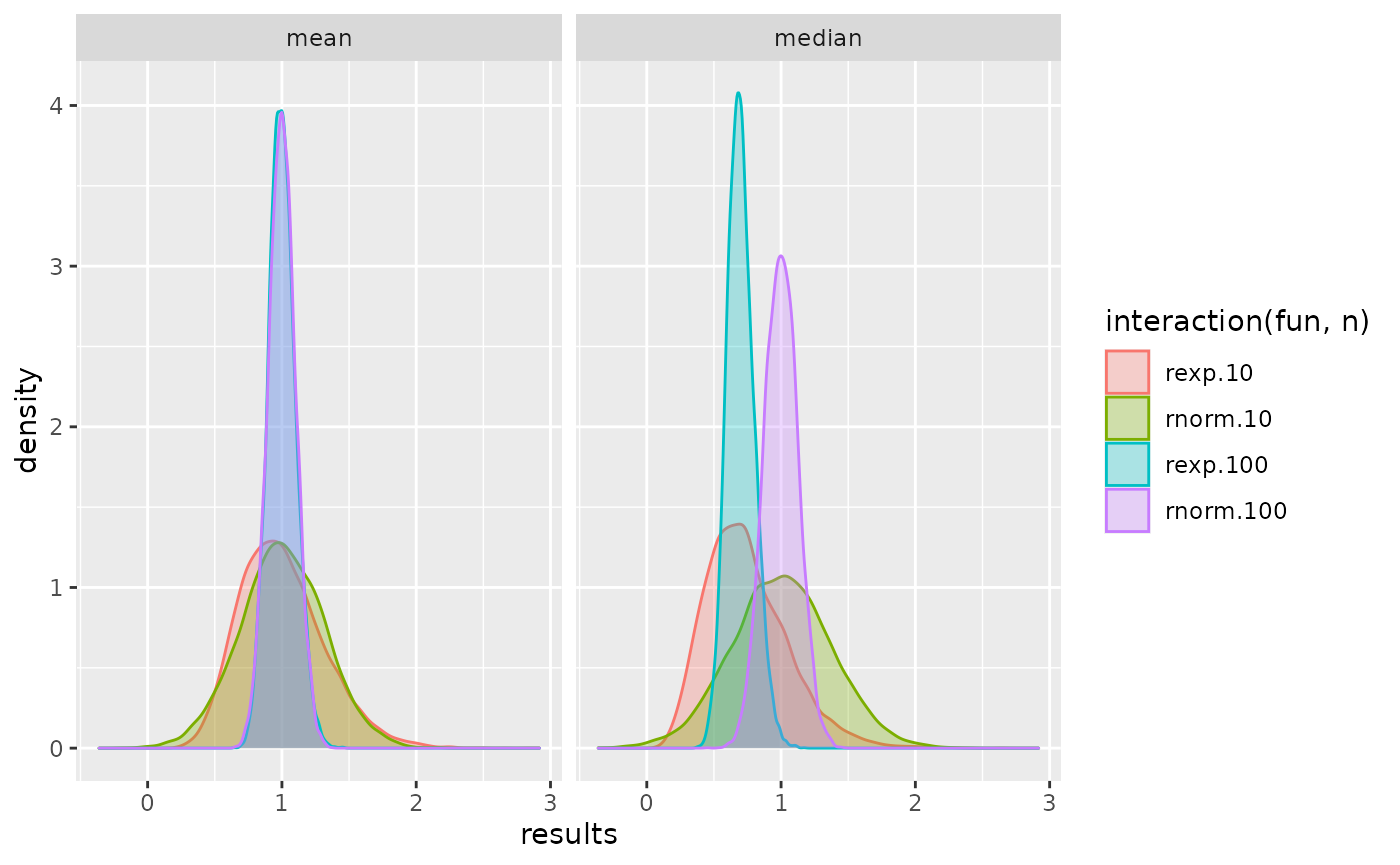
Comparing bootstrap confidence intervals with classical studentized interval
We want to compare the confidence intervals that are generated by boot::boot.ci() and stats::t.test(). Unfortunately, boot::boot.ci() cannot be applied directly to the generated data sets. Therefore, we write a new function:
bootstrap_ci <- function(x, conf.level, R = 999) {
b <- boot::boot(x, function(d, i) {
n <- length(i)
c(
mean = mean(d[i]),
variance = (n - 1) * var(d[i]) / n^2
)
}, R = R)
boot::boot.ci(b, conf = conf.level, type = "all")
}Furthermore, boot::boot.ci() returns in general more than one confidence interval and the structures returned by boot::boot.ci() and stats::t.test() are also very different. One solution could be to write a function t_test() that calls stats::t.test(), modifies the returned object and additionally modify the function bootstrap_ci so that both function return objects with a unified structure. But instead of that we will implement a function that is later on passed to the argument post_analyze of eval_tibbles:
post_analyze <- function(o, .truth) {
if (class(o) == "htest") {
#post-process the object returned by t.test
ci <- o$conf.int
return(tibble::tibble(
type = "t.test",
aspect = c("covered", "ci_length"),
value = c(ci[1] <= .truth && .truth <= ci[2], ci[2] - ci[1])
))
} else if (class(o) == "bootci") {
#post-process the object returned by boot.ci
method = c("normal", "basic", "student", "percent", "bca")
ret = o[method]
lower = unlist(purrr::map(ret, ~dplyr::nth(.x[1,], -2)))
upper = unlist(purrr::map(ret, ~dplyr::nth(.x[1,], -1)))
type = paste("boot", method, sep = "_")
return(
dplyr::bind_rows(
tibble::tibble(
type = type,
aspect = "covered",
value = as.integer(lower <= .truth & .truth <= upper)),
tibble::tibble(
type = type,
aspect = "ci_length",
value = upper - lower))
)
}
}As you can see, the objects returned are tibbles with more than one row. Summarizing the data over all replications will in general use the variable type and aspect as grouping variables. This can be achieved by using the parameter group_for_summary of eval_tibbles.
Define and run the simulation
We want to generate normal-, uniform-, and exponential distributed data:
dg <- dplyr::bind_rows(
simTool::expand_tibble(fun = "rnorm", n = 10L, mean = 0, sd = sqrt(3), .truth = 0),
simTool::expand_tibble(fun = "runif", n = 10L, max = 6, .truth = 3),
simTool::expand_tibble(fun = "rexp", n = 10L, rate = 1 / sqrt(3), .truth = sqrt(3))
)
dg
[38;5;246m# A tibble: 3 × 7
[39m
fun n mean sd .truth max rate
[3m
[38;5;246m<chr>
[39m
[23m
[3m
[38;5;246m<int>
[39m
[23m
[3m
[38;5;246m<dbl>
[39m
[23m
[3m
[38;5;246m<dbl>
[39m
[23m
[3m
[38;5;246m<dbl>
[39m
[23m
[3m
[38;5;246m<dbl>
[39m
[23m
[3m
[38;5;246m<dbl>
[39m
[23m
[38;5;250m1
[39m rnorm 10 0 1.73 0
[31mNA
[39m
[31mNA
[39m
[38;5;250m2
[39m runif 10
[31mNA
[39m
[31mNA
[39m 3 6
[31mNA
[39m
[38;5;250m3
[39m rexp 10
[31mNA
[39m
[31mNA
[39m 1.73
[31mNA
[39m 0.577and apply our functions that calculate the confidence intervals to it using two different confidence levels.
pg <- simTool::expand_tibble(
proc = c("t.test","bootstrap_ci"),
conf.level = c(0.9, 0.95)
)
pg
[38;5;246m# A tibble: 4 × 2
[39m
proc conf.level
[3m
[38;5;246m<chr>
[39m
[23m
[3m
[38;5;246m<dbl>
[39m
[23m
[38;5;250m1
[39m t.test 0.9
[38;5;250m2
[39m bootstrap_ci 0.9
[38;5;250m3
[39m t.test 0.95
[38;5;250m4
[39m bootstrap_ci 0.95Note, that the structure of the objects returned are quite different which addressed by our function post_analyze. The variables type and aspect that are created by post_analyze are to distinguish the different confidence intervals. Since these variables are part of the result objects, eval_tibbles assumes that these variables are results. In order to summarize the results (calculating the mean) over all replications correctly we need to tell eval_tibbles that additional group variables are type and aspect:
et <- eval_tibbles(dg, pg,
replications = 10^3, ncpus = 2,
cluster_global_objects = "post_analyze",
post_analyze = post_analyze,
summary_fun = list(mean = mean),
group_for_summary = c("aspect", "type")
)
et
[38;5;246m# A tibble: 72 × 14
[39m
fun n mean sd .truth max rate replications summary_fun proc conf.level aspect type
[3m
[38;5;246m<chr>
[39m
[23m
[3m
[38;5;246m<int>
[39m
[23m
[3m
[38;5;246m<dbl>
[39m
[23m
[3m
[38;5;246m<dbl>
[39m
[23m
[3m
[38;5;246m<dbl>
[39m
[23m
[3m
[38;5;246m<dbl>
[39m
[23m
[3m
[38;5;246m<dbl>
[39m
[23m
[3m
[38;5;246m<int>
[39m
[23m
[3m
[38;5;246m<chr>
[39m
[23m
[3m
[38;5;246m<chr>
[39m
[23m
[3m
[38;5;246m<dbl>
[39m
[23m
[3m
[38;5;246m<chr>
[39m
[23m
[3m
[38;5;246m<chr>
[39m
[23m
[38;5;250m 1
[39m rnorm 10 0 1.73 0
[31mNA
[39m
[31mNA
[39m 1 mean t.te… 0.9 ci_le… t.te…
[38;5;250m 2
[39m rnorm 10 0 1.73 0
[31mNA
[39m
[31mNA
[39m 1 mean t.te… 0.9 cover… t.te…
[38;5;250m 3
[39m rnorm 10 0 1.73 0
[31mNA
[39m
[31mNA
[39m 1 mean boot… 0.9 ci_le… boot…
[38;5;250m 4
[39m rnorm 10 0 1.73 0
[31mNA
[39m
[31mNA
[39m 1 mean boot… 0.9 ci_le… boot…
[38;5;250m 5
[39m rnorm 10 0 1.73 0
[31mNA
[39m
[31mNA
[39m 1 mean boot… 0.9 ci_le… boot…
[38;5;250m 6
[39m rnorm 10 0 1.73 0
[31mNA
[39m
[31mNA
[39m 1 mean boot… 0.9 ci_le… boot…
[38;5;250m 7
[39m rnorm 10 0 1.73 0
[31mNA
[39m
[31mNA
[39m 1 mean boot… 0.9 ci_le… boot…
[38;5;250m 8
[39m rnorm 10 0 1.73 0
[31mNA
[39m
[31mNA
[39m 1 mean boot… 0.9 cover… boot…
[38;5;250m 9
[39m rnorm 10 0 1.73 0
[31mNA
[39m
[31mNA
[39m 1 mean boot… 0.9 cover… boot…
[38;5;250m10
[39m rnorm 10 0 1.73 0
[31mNA
[39m
[31mNA
[39m 1 mean boot… 0.9 cover… boot…
[38;5;246m# ℹ 62 more rows
[39m
[38;5;246m# ℹ 1 more variable: value <dbl>
[39m
Number of data generating functions: 3
Number of analyzing procedures: 4
Number of replications: 1000
Estimated replications per hour: 14284
Start of the simulation: 2025-04-10 18:38:57.935326
End of the simulation: 2025-04-10 18:43:09.959719Finally, we can visualize the summarized results:
et$simulation %>%
ggplot(aes(x = fun, y = value, group = type, fill = type, label = round(value, 2))) +
geom_col(position = "dodge") +
geom_label(position = position_dodge(0.9), size = 3) +
theme(legend.position = "bottom") +
facet_grid(aspect ~ conf.level, scales = "free")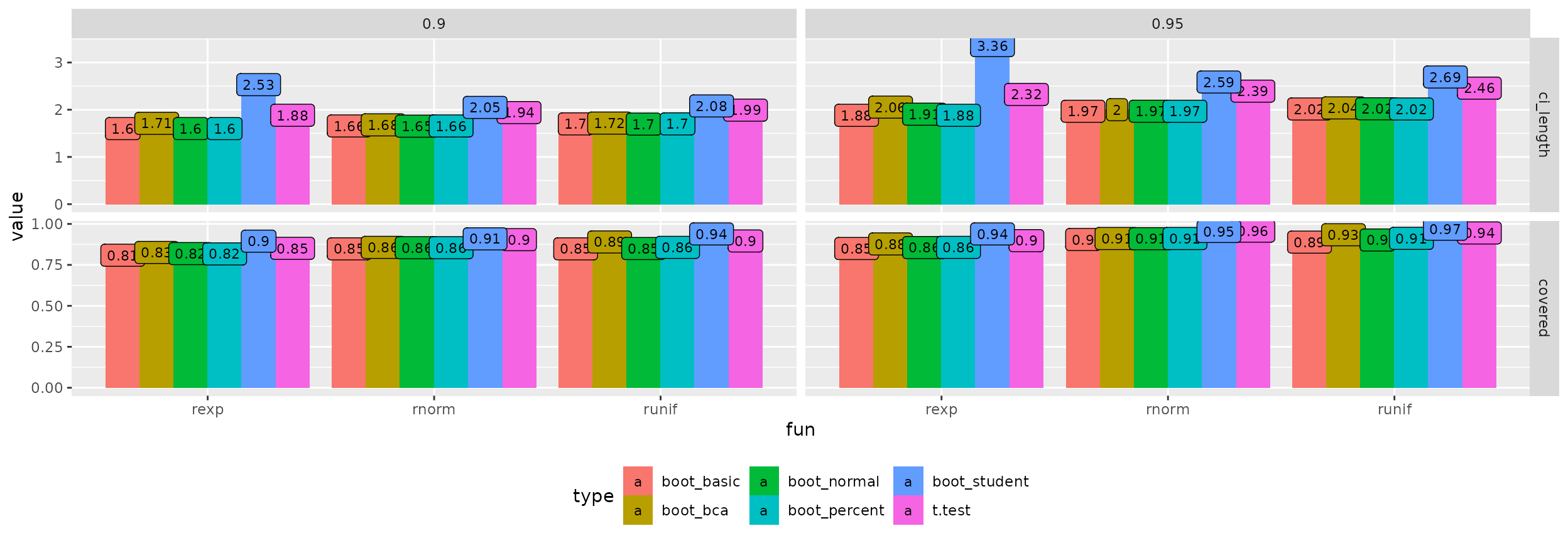
A different implementation
Here we briefly realize the simulation differently by leveraging data analyzing functions with unified return-objects:
t_test = function(x, conf.level){
tt <- t.test(x, conf.level = conf.level)
# unify return
tibble::tibble(type = "t.test", lower = tt$conf.int[1], upper = tt$conf.int[2])
}
bootstrap_ci <- function(x, conf.level, R = 999) {
b <- boot::boot(x, function(d, i) {
n <- length(i)
c(
mean = mean(d[i]),
variance = (n - 1) * var(d[i]) / n^2
)
}, R = R)
ci <- boot::boot.ci(b, conf = conf.level, type = "all")
method = c("normal", "basic", "student", "percent", "bca")
ret = ci[method]
lower = unlist(purrr::map(ret, ~dplyr::nth(.x[1,], -2)))
upper = unlist(purrr::map(ret, ~dplyr::nth(.x[1,], -1)))
type = paste("boot", method, sep = "_")
# unify return
tibble::tibble(type = type, lower = lower, upper = upper)
}
dg <- dplyr::bind_rows(
simTool::expand_tibble(fun = "rnorm", n = 10L, mean = 0, sd = sqrt(3), .truth = 0),
simTool::expand_tibble(fun = "runif", n = 10L, max = 6, .truth = 3),
simTool::expand_tibble(fun = "rexp", n = 10L, rate = 1 / sqrt(3), .truth = sqrt(3))
)
pg <- simTool::expand_tibble(
proc = c("t_test","bootstrap_ci"),
conf.level = c(0.9, 0.95)
) %>%
mutate(R = ifelse(proc == "bootstrap_ci", 100, NA))
et <- eval_tibbles(dg, pg,
replications = 10^2, ncpus = 2
)
et
[38;5;246m# A tibble: 3,600 × 14
[39m
fun n mean sd .truth max rate replications proc conf.level R type lower upper
[3m
[38;5;246m<chr>
[39m
[23m
[3m
[38;5;246m<int>
[39m
[23m
[3m
[38;5;246m<dbl>
[39m
[23m
[3m
[38;5;246m<dbl>
[39m
[23m
[3m
[38;5;246m<dbl>
[39m
[23m
[3m
[38;5;246m<dbl>
[39m
[23m
[3m
[38;5;246m<dbl>
[39m
[23m
[3m
[38;5;246m<int>
[39m
[23m
[3m
[38;5;246m<chr>
[39m
[23m
[3m
[38;5;246m<dbl>
[39m
[23m
[3m
[38;5;246m<dbl>
[39m
[23m
[3m
[38;5;246m<chr>
[39m
[23m
[3m
[38;5;246m<dbl>
[39m
[23m
[3m
[38;5;246m<dbl>
[39m
[23m
[38;5;250m 1
[39m rnorm 10 0 1.73 0
[31mNA
[39m
[31mNA
[39m 1 t_te… 0.9
[31mNA
[39m t.te… -
[31m1
[39m
[31m.
[39m
[31m56
[39m 0.235
[38;5;250m 2
[39m rnorm 10 0 1.73 0
[31mNA
[39m
[31mNA
[39m 1 boot… 0.9 100 boot… -
[31m1
[39m
[31m.
[39m
[31m54
[39m 0.200
[38;5;250m 3
[39m rnorm 10 0 1.73 0
[31mNA
[39m
[31mNA
[39m 1 boot… 0.9 100 boot… -
[31m1
[39m
[31m.
[39m
[31m64
[39m 0.177
[38;5;250m 4
[39m rnorm 10 0 1.73 0
[31mNA
[39m
[31mNA
[39m 1 boot… 0.9 100 boot… -
[31m1
[39m
[31m.
[39m
[31m64
[39m 0.500
[38;5;250m 5
[39m rnorm 10 0 1.73 0
[31mNA
[39m
[31mNA
[39m 1 boot… 0.9 100 boot… -
[31m1
[39m
[31m.
[39m
[31m51
[39m 0.312
[38;5;250m 6
[39m rnorm 10 0 1.73 0
[31mNA
[39m
[31mNA
[39m 1 boot… 0.9 100 boot… -
[31m1
[39m
[31m.
[39m
[31m54
[39m 0.098
[4m7
[24m
[38;5;250m 7
[39m rnorm 10 0 1.73 0
[31mNA
[39m
[31mNA
[39m 1 t_te… 0.95
[31mNA
[39m t.te… -
[31m1
[39m
[31m.
[39m
[31m77
[39m 0.446
[38;5;250m 8
[39m rnorm 10 0 1.73 0
[31mNA
[39m
[31mNA
[39m 1 boot… 0.95 100 boot… -
[31m1
[39m
[31m.
[39m
[31m57
[39m 0.123
[38;5;250m 9
[39m rnorm 10 0 1.73 0
[31mNA
[39m
[31mNA
[39m 1 boot… 0.95 100 boot… -
[31m1
[39m
[31m.
[39m
[31m73
[39m 0.257
[38;5;250m10
[39m rnorm 10 0 1.73 0
[31mNA
[39m
[31mNA
[39m 1 boot… 0.95 100 boot… -
[31m1
[39m
[31m.
[39m
[31m83
[39m 0.716
[38;5;246m# ℹ 3,590 more rows
[39m
Number of data generating functions: 3
Number of analyzing procedures: 4
Number of replications: 100
Estimated replications per hour: 149210
Start of the simulation: 2025-04-10 18:43:11.464511
End of the simulation: 2025-04-10 18:43:13.877217
grps <- et$simulation %>%
select(-replications) %>%
select(fun:type) %>%
names
et$simulation %>%
mutate(covered = lower <= .truth & .truth <= upper,
ci_length = upper - lower) %>%
group_by(.dots = grps) %>%
summarise(coverage = mean(covered),
ci_length = mean(ci_length))
[1m
[22m`summarise()` has grouped output by 'fun', 'n', 'mean', 'sd', '.truth', 'max', 'rate', 'proc',
'conf.level', 'R'. You can override using the `.groups` argument.
[38;5;246m# A tibble: 36 × 13
[39m
[38;5;246m# Groups: fun, n, mean, sd, .truth, max, rate, proc, conf.level, R [12]
[39m
fun n mean sd .truth max rate proc conf.level R type coverage ci_length
[3m
[38;5;246m<chr>
[39m
[23m
[3m
[38;5;246m<int>
[39m
[23m
[3m
[38;5;246m<dbl>
[39m
[23m
[3m
[38;5;246m<dbl>
[39m
[23m
[3m
[38;5;246m<dbl>
[39m
[23m
[3m
[38;5;246m<dbl>
[39m
[23m
[3m
[38;5;246m<dbl>
[39m
[23m
[3m
[38;5;246m<chr>
[39m
[23m
[3m
[38;5;246m<dbl>
[39m
[23m
[3m
[38;5;246m<dbl>
[39m
[23m
[3m
[38;5;246m<chr>
[39m
[23m
[3m
[38;5;246m<dbl>
[39m
[23m
[3m
[38;5;246m<dbl>
[39m
[23m
[38;5;250m 1
[39m rexp 10
[31mNA
[39m
[31mNA
[39m 1.73
[31mNA
[39m 0.577 bootstrap_ci 0.9 100 boot… 0.8 1.61
[38;5;250m 2
[39m rexp 10
[31mNA
[39m
[31mNA
[39m 1.73
[31mNA
[39m 0.577 bootstrap_ci 0.9 100 boot… 0.8 1.76
[38;5;250m 3
[39m rexp 10
[31mNA
[39m
[31mNA
[39m 1.73
[31mNA
[39m 0.577 bootstrap_ci 0.9 100 boot… 0.8 1.60
[38;5;250m 4
[39m rexp 10
[31mNA
[39m
[31mNA
[39m 1.73
[31mNA
[39m 0.577 bootstrap_ci 0.9 100 boot… 0.81 1.61
[38;5;250m 5
[39m rexp 10
[31mNA
[39m
[31mNA
[39m 1.73
[31mNA
[39m 0.577 bootstrap_ci 0.9 100 boot… 0.88 2.42
[38;5;250m 6
[39m rexp 10
[31mNA
[39m
[31mNA
[39m 1.73
[31mNA
[39m 0.577 bootstrap_ci 0.95 100 boot… 0.82 1.93
[38;5;250m 7
[39m rexp 10
[31mNA
[39m
[31mNA
[39m 1.73
[31mNA
[39m 0.577 bootstrap_ci 0.95 100 boot… 0.85 2.03
[38;5;250m 8
[39m rexp 10
[31mNA
[39m
[31mNA
[39m 1.73
[31mNA
[39m 0.577 bootstrap_ci 0.95 100 boot… 0.83 1.89
[38;5;250m 9
[39m rexp 10
[31mNA
[39m
[31mNA
[39m 1.73
[31mNA
[39m 0.577 bootstrap_ci 0.95 100 boot… 0.85 1.93
[38;5;250m10
[39m rexp 10
[31mNA
[39m
[31mNA
[39m 1.73
[31mNA
[39m 0.577 bootstrap_ci 0.95 100 boot… 0.93 3.26
[38;5;246m# ℹ 26 more rows
[39m